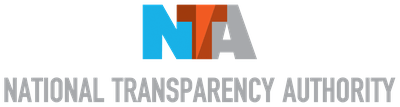Cookie Banner – Cookie Policy and settings
The management of your cookie preferences can be done through the subsections of this page as well as the cookie banner (which is also on the footer of the portal).
Click the Cookie Banner to manage your preferences.
Legal Obligation
In accordance with Law 3471/2006 and the provisions of the General Data Protection Regulation (GDPR), as specified in the recommendations of the Hellenic Data Protection Authority (HDPA), only the necessary cookies (trackers) should be preactivated, while for other cookies it should be ensured that the user’s consent is requested, since the latter has been specifically informed about the categories of trackers used. Information and consent can be given via the website using appropriate mechanisms (such as a cookie banner). For example, the following banner appears on the HDPA portal.
It should be noted that consent requires clear positive action by the user who must be given the opportunity to withdraw his/her consent in the same manner and with the same ease with which he has granted it. Furthermore, the user should be able, with the same number of actions (“clicks”) and from the same level, to either accept the use of cookies (those for which consent is required) or reject it. Finally, reference should be made to the cookie policy.
Cookie policy and settings
“We use the cookies that are necessary to maintain your connection to the online services of the National Transparency Authority’s Portal and to store your choices in relation to optional cookies ("Necessary Cookies"). Only with your consent shall we use optional functionality cookies ("Functionality Cookies").
Information on cookies
The policy of the National Transparency Authority (hereinafter the Authority) for the use of cookies on its Web Portal, the management of preferences in relation to cookies by the visitors/users as well as any relevant information are set out below.
What are cookies?
Cookies are small text files with information, which are stored by the server of a website on the terminal device (computer, mobile phone, etc.) of a visitor/user while navigating it. The website shall retrieve this information on each visit in order to provide relevant services. A typical example of such information is the user’s preferences on a website, as stated through the choices made on it (e.g. selecting certain “buttons", searches, etc.).
According to article 4 par. 5 of Law 3471/2006 the storage of information or acquisition of access to stored information in the user terminal equipment is only permitted if the particular user has given his/her consent upon clear and extensive information. An exception to the obligation to obtain consent in accordance with that paragraph shall be the case of storage and access to information intended solely to “the transfer of a communication via an electronic communications network or which is necessary for the provision of an information society service expressly requested by the user or subscriber”. Essentially, the user’s consent is not required for cookies that are technically necessary to make the connection to the website or to provide the Internet service.
Cookies can be installed by the provider of the website visited by the user (first party cookies) or by others through the provider of the website (third party cookies).
Ways to manage cookies through the browser
You can set up your web browser in such a way that it warns you of the use of cookies and does not allow them to be accepted under any circumstances. In this case certain services and functions may not work. Of course, not choosing this setting is not construed as your will to accept all cookies without exception.
You can also delete all cookies already on your device by deleting your browser’s history. This will delete all cookies from all the websites you visited via this browser. Please note, however, that some stored data may also be lost (e.g. stored login details, website preferences).
To manage and disable cookies, you can follow the relevant instructions for each type of browser:
- Microsoft Edge Clear cookies from Microsoft Edge
- Internet Explorer How to clear cookies in Internet Explorer (microsoft.com)
- Mozilla Firefox Enhanced tracking protection in Firefox for computers / Help for Firefox (mozilla.org)
- Google Chrome Clear, enable and manage cookies in Chrome – Computer – Help for Google Chrome
- Safari Clear history and cookies from Safari on iPhone, iPad or iPod touch – Apple Support
- Opera Web preferences – Opera Help
Categories of cookies set by the Authority’s web portal and settings
“The management of your cookie preferences can be done through this page as well as the cookie banner (which is also on the footer of the Portal).
For any information about our use of cookies, please contact
In the Authority’s Portal, we use the cookies that are necessary to maintain the connection of users to its online services and to store the choices of users/visitors in relation to optional cookies (“Necessary”).
With the consent of visitors/users we will use additional optional functionality cookies.
Information is provided below on each cookie category and the management of preferences in relation to the use of cookies by the visitor/user. Optional cookies are by default deactivated and may be activated only with positive action of the visitor/user.
Extremely necessary Cookies
|
Name |
Description |
Provider |
Duration |
|
[session id]
e.g.
260849882e0755899469213fbcc49587 |
It is used to maintain a user login session on the Authority’s electronic services. |
The Authority |
For as long as the user is connected to the online services of the Authority. It is saved after the connection is made and deleted when the browser is closed. |
|
cookie_consent_user_accepted |
It is used to maintain the user’s overall preference for accepting or rejecting cookies as well as for displaying the cookie banner. |
The Authority |
For two months. After this time the cookie banner reappears to the user. If the user has disabled all cookies then the banner cookie appears on each visit to the Portal. |
Functionality cookies
|
Name |
Description |
Provider |
Duration |
|
cookie_consent_level |
It is used to maintain the user’s overall preference for accepting or rejecting cookies relating to the functionality of the website. |
The Authority |
For two months. |
Tracking and Efficiency Cookies
|
Name |
Description |
Provider |
Duration |
|
_gat_gtag_[Property-ID] |
It is used for the unique certification of the site. Google Analytics cookies are used to record users’ browsing habits and help improve website usability. |
Google.com |
1 day |
|
_gid |
It is used for unique user certification. Google Analytics cookies are used to record users’ browsing habits and help improve website usability. |
Google.com |
1 day |
|
_ga |
It is used to trace users. Google Analytics cookies are used to record users’ browsing habits and help improve website usability. |
Google.com |
2 years |
LOG FILES
- Website aead.gr
The following data shall be recorded in log files from the website of the Portal and collected by the browser of the visitor/user. They relate only to cases where errors to access the electronic services requiring authorised access to the Portal are recorded:
- the IP address of the visitor/user, which is his/her personal data, even if we cannot identify him/her on our own on the basis of this information,
- the date and time of execution of each request for data transfer between browser and server (https request) for the operation of the https protocol.
Retention period:
Log files shall be kept for a period of 12 months.
2. Complaints registration subsystem aead.gr/complaints
The following data are recorded in log files for each request on the Portal server (NGINX & APACHE WEB SERVER) by the visitor/user’s browser. They relate only to cases where errors to access the electronic services requiring authorised access to the Portal are recorded:
- The date and time of execution of each request for data transfer between browser and server (https request) for the operation of the https protocol
- The incorrect e-mail address registered by the user in order to receive a copy of his/her complaint.
Retention period:
Log files shall be kept for a period of 12 months.
3. Web server
The following data shall be recorded in log files for each request on the Portal server (NGINX & APACHE WEB SERVER) by the visitor/user’s browser:
- The IP address of the visitor/user, which is his/her personal data, even if we cannot identify him/her on our own on the basis of this information,
- The date and time of execution of each request for data transfer between browser and server (https request) for the operation of the https protocol,
- the server’s response code together with the call parameters of the https protocol (https response),
- The server response time in ms to each request, and
- The type of browser through which the request was submitted.
Retention period:
Log files shall be kept for a period of 12 months.
The above data shall be collected to control the security of the Portal information and services, to ensure the availability, integrity and confidentiality of information and data from accidental or illegal or malicious actions or incidents, to investigate any online attacks and incidents, and to support any relevant legal claims.
The log files may be notified to the competent authorities if necessary to investigate any online attack and incident. The information for which an investigation is made or is used in the context of legal claims shall be kept for the period required for those purposes.
 EL
EL  EN
EN